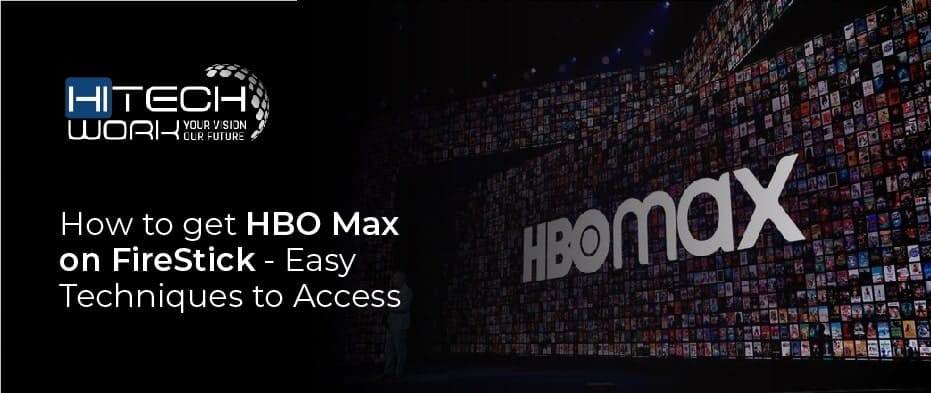
It is frustrating when something disturbs your entertainment; likewise, it will cherish you if you have multiple entertainment methods. Like HBO, it is the most famous paid TV service globally. HBO offers a wide scale of entertainment in the form of movies or shows under the owner of Warner Media Studios. You can stream all the content on FireStick, but the query is how to get HBO max on firestick? No need to worry. It’s easy to access, and you may enjoy the entertaining shows without any hurdle anytime. Install the app on your FireStick from the Amazon Appstore.
If you want high-quality entertainment, then the HBO Max app is the best for Fire TV Stick. As compared to Disney Plus, the HBO Max rating is increased. But resolving the issue between streamers and HBO channel regarding content make it more beneficial to register on the platform. HBO Max is not only for HBO originals but also licensed several third-party media content. Such as popular streaming sitcoms Friends and The Big Bang Theory. You also get multiple services like DC, TCM, Adult Swim, Studio Ghibli, Cartoon Network, Looney Tunes, Sesame Workshop, etc. This article will briefly describe the one-by-one method of accessing the app on FireStick. Firstly, the subscription method, secondly the downloading steps, and last but not least, the use of this app in the subsequent section.
What is FireStick Device?
Amazon Fire TV stick is a portable media streaming device where you can see videos, play games, music, or install apps on your TV. This device has the feature to change normal to a smart TV as it has the built-in on Android platform. By plugging it into the HDMI port of the Television slot easily. It works with a WIFI connection, and you may also download the content on FireStick. The Fire TV Stick is not big in the structure; it is like the USB,
This device connects with your mobile and uses it as a keyboard to access the Fire TV Stick. It is used for watching internet content, including channels and subscription services. It also has preinstalled apps like Hotstar, Netflix, Gaana, Prime Music, and many more. The first is for HD streaming, and the second is for 4K (four times the number of pixels) for a higher quality image. Both types of FireSticks come with a remote control, an integrated microphone, and Alexa support. You can also connect a voice remote easily through Bluetooth as well as headphones.
Sign Up for Subscription
Before installing HBO Max, you have first to buy the subscription to sign in. HBO Max on Amazon is free for those already a customer of HBO cable TV. No need to pay a monthly fee for a subscription further. Here are the following steps to sign up.
- Go through the link of the app on any browser.
- Tap Sign Up Now or click on the top right corner to Sign Up on the web page.
- Select any subscription plan which is convenient for you.
Note: It currently offers a 20% discount on the first six-monthly subscription; subscription prices may change later.
- Tap on Create Account by providing the required information.
- Next, enter the information regarding payment and billing to use the HBO Max.
Download HBO Max on FireStick

Firstly, you have to install the app on Fire TV from Amazon Store easily, and secondly, signup on HBO Max by paying the credit. Then you can enjoy the streaming of your favorite entertainment content. Let’s see the following steps of app installation on the FireStick device.
- On the FireStick home screen, press Search then “Find”
Note: Using the old version of Fire TV, click the “Magnifying Glass” icon to search at the right top corner of the screen.
- By using the onscreen Keyboard, type HBO Max.
- Click “HBO Max” on the screen for further process on appearing search results.
- Scrolling down the screen to see the Apps & Subscriptions section, select the “HBO Max” tile from it.
- Suppose you install the first time → then click “Get” on FireStick.
Note: Go Download option if it is only downloaded the app before.
- Wait for a while to download the app.
- Tap “Open” to launch when an app is installed.
- Now enjoy your shows.
Use the HBO Max on FireStick
Follow the steps to access it after installing HBO Max or later using it.
- Tap the “3-dot” icon next to the Settings icon on the home screen of FireStick.
- Select the HBO Max tile on the following screen to open the app.
- Click the “Menu key (3 lines)” on the remote if you want to move the HBO Max tile on the home screen of FireStick.
- Tap “Move” and drag the app on the top row on the popup menu.
- Wait for seconds to load the HBO Max app.
- Run the app if you are not signing in the first time. Otherwise, Sign in, and you get a new window with code.
- Enter the code on displaying the FireStick screen.
- Once you have signed in, explore the broad range of entertaining content by scrolling down.
- You will see the list of channels and sources in the HBO Max Hub category, including third-party services like HBO, DC, TCM, Cartoon Network, and many more.
- Select Browser at the top of the app’s screen, and it will show the category like comedy or action. Choose an interesting class for yourself.
- You can also personalize your choice in the app. Just tap the “Search” option and then the “Settings”
- You see the following options in the Settings list:
- Closed Captioning
- Help
- Privacy & Terms
- Info
Conclusion
HBO channel itself has a variety to entertain you, but you can also enjoy on FireStick by installing the HBO Max app. It offers variety in entertainment content, not only of its channel but also other services. You can easily access all your favorite content on FireStick. Hopefully, the above method to install the app is entirely worth your convenience and enjoyment. Now enjoy your day with the app.





