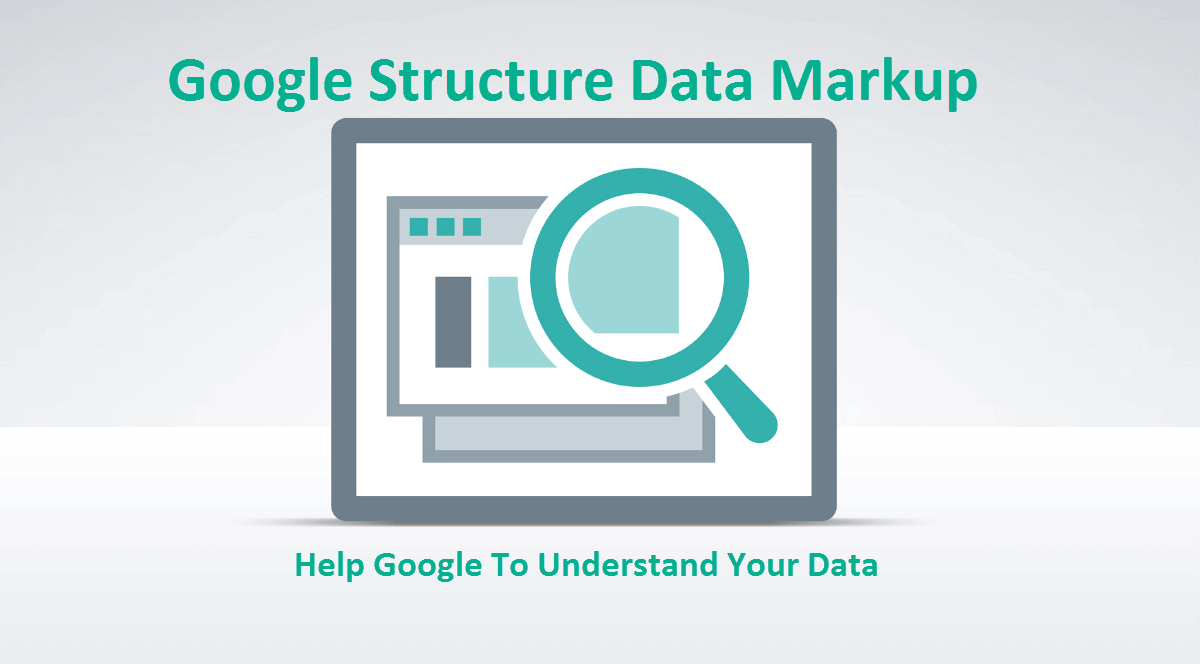
Google Structured Data Markup is a big part of Google’s Search Results and its Discovery Process. It easier the job of the website owner to understand what structured data Google has indexed from your website.

Let me clear, what is structure data? First; In computer Language,
A data structure is a particular way of organizing data in a computer so that it can be used efficiently.
In Layman Language, We can say, divide something in a different-different group so that we can easily find it, whenever we need it. Structured Data Markup scheme is the joint effort of the scheme.org and sitemap.org to improve the Google’s Search Result. On-page markup helps search engines understand the information on web pages (in the article) and provide better search results to the user. Search engines want to make it easier for people to find relevant information on the web. For example, Let me clear it with particle example, Suppose, We search in Google about, “next WWE event” and what we get in google search result.

The date of the event and the name of the stadium where this match hold. Now My question is, How can google give you this information? What is the reason behind this? We all know whenever we type something in the Google give simple search result to us like this.

Then which thing, help google to give Rich Card Detail result. Here is a Structured Data Markup Scheme come into action. This is the role of the Structured Data Markup to give more precise and well organize information to the google so that google can provide better Search Result to the user. Now We have a sufficient information about the Structured Data Markup, to understand what Structured Data Markup Tool can do. But now the next Question is, how we can implement it?
How To Implement Structured Data Markup
The good quality and high efficient coded theme can easily handle structure data of your website. You no need to add a string of code into your theme to fix this error.
- This is the Structure Data Report of your website that contains all the information of your site.

Let me clear it little more. What is inside the structure data? Whenever you publish your post on the web, you need to share the name of the author and his personal detail with google. The reason behind is that, google not anonymous more, google wants to know who publish it, Is this author have any Rank on google or strong background in content writing. All this data (information) google use to rank the page(Post) and provides a better result to the user. Even, google wants to know, how many visitor comments on your post and use this data to check the quality of the content.
- Click on Structure Data under Search Appearance in Google Webmaster Tool.
- Now focus on Comment Structure Data. I have total 53 comments on 17 page (post).

- Now let we go in the depth of the comment section.
- Click on comment to check more detail.

- You will see a list of the post and number of comment on it. For example, my first post has a 3 comment and google last time check it on 1/23/17.
Note: – From the date, you can check. How frequently google crawling your website pages and which page google not crawl from a long time. Why google use your comment structure data? The answer is, Google want to know, how people’s attract with your article. If visitor comment on your post that means this article must have some value (they actually grabbing the attention of the user that google want from your blog). Google use 200 ranking factor to rank and check the quality of the content. Comment is just one of them. Google use 200 ranking factor to rank and check the quality of the content. Comment is just one of them.
- Now again, lock at one more example. “hcard” Structure Data which contain the detail of the author. This is also called microformats.org.

- Now click on “hcard” and then click on any post in it.

- You will see, Each post contain the detail of the author, like name, position on the website, profile pic etc.
Note: – If you have any error in it. Then you can test your structure data live. Just click on “test live data”.

Under Structured Data Testing Tool, you can check which detail or entry is missing in it. All this data depends upon your theme and plugin that you are using on your blog. Here is a list of the plugin that every blogger must have. Let us Take one more example to understand it more precisely and after that, we will combine these three examples and check the result of it. Then we move to solve the error by using data highlighter tool.
- Click on Structure data under search appearance and then Click on SiteNavigation.
- Depending on the theme, may be the name of the sitenavigation is different in your case.

- After opening this again click on any page (URL) and a new pop-up window will be open.

- Now see, all the category name and its URL is shown on the page.
- This file actually contains the detail of site navigation links like your category, cart, Product page etc. It does not contain the data of your links on the page. It shows in the separate report in the webmaster tool called Internal Links.
Note: – Each file in the Structure Data Report have its own property and give unique information to google. If you have an error in structure data that means google cannot communicate with your site efficiently. Now let us check the combined effect of these 3 structure data. “hcard”+”Sitenavigation”+”comment” With these 3 structure data, you are providing information to google about who write the content, in which category your place this post, which category (navigation link) available on that page and how many people comment on that page. In this way, google can understand your post (article). More information you provide to google more traffic you get from it.
How To fix It
The best way to fix this structure data error is to use a good and efficiently coded theme. Manually fixing this error is little bit difficult and complicated process. You must have the full knowledge of the coding and what google recommended. You have to synchronize(follow the standard pattern) your code with the google trend so that Search engine can understand your code and communicate with your theme. If you are the owner of the Blog, Ecommerce site, Profitable, Service Provider etc please does waste your time to fix it manually. Purchase efficiently coded theme (I recommended go with eleganttheme) and let handle this job by professional. If you already using a good/paid theme but still facing this error. Then contact the support center and tell them to fix this error. They very well know your theme and know how to fix it.
Recommended Post
Conclusion
Structure data help google to understand what is on your site and help the website owner to see what data google pick from your site. So, in short, better the communication between your website and google means better result in organic traffic. One more thing, All these data depend upon which theme and plugin you are using on your blog.
Remember to share this post with anyone who might benefit from this information, including your Facebook friends, Twitter followers and members of your Google+ group! And also Support Us By Liking Our Facebook, Twitter, and Google+ Page.
If you have any suggestion or problem about structured data markup Tool please feel free to comment below.





