
Private browsing lets you search the content without leaving tracks of cached files, cookies, or history from the websites you visited on your iphone. But if you want to turn off private browsing on your iPhone. Keep on Reading
However, browsing privately on iPhone is similar to incognito mode google; you can simply explore the site without being tracked. If you are a new user and don’t know how to use the mode & how to turn off the incognito mode. Tap here
In this blog, we will discuss how to enable & disable secure browsing on your iPhone.
Method to Turn on Private Browsing on Your iPhone (iOS 15)

If you don’t need your browser to track your activity, you can visit the sites in private browsing mode.
- Launch Safari on your iPhone.
- Choose the Tab preview icon from the right side of the screen.
- Tap on the Tab Groups Switching option & choose a private option.
- Now, your safari browser is in private mode.
- Click on the plus icon to add a private browser tab.
Your safari browser will start to browse sites privately, and your history will not save.
How to Turn Off Private Browsing on iPhone (iOS 15)
When you open a private browsing feature on your device and when you open Safari, it will open a new private tab until you turn it off. Here’s a step-by-step method to disable the private browsing mode in Safari:
- Open the safari browser and click on the Tabs icon (it looks like two overlap squares).
- Then, choose the Private option and click on Done.
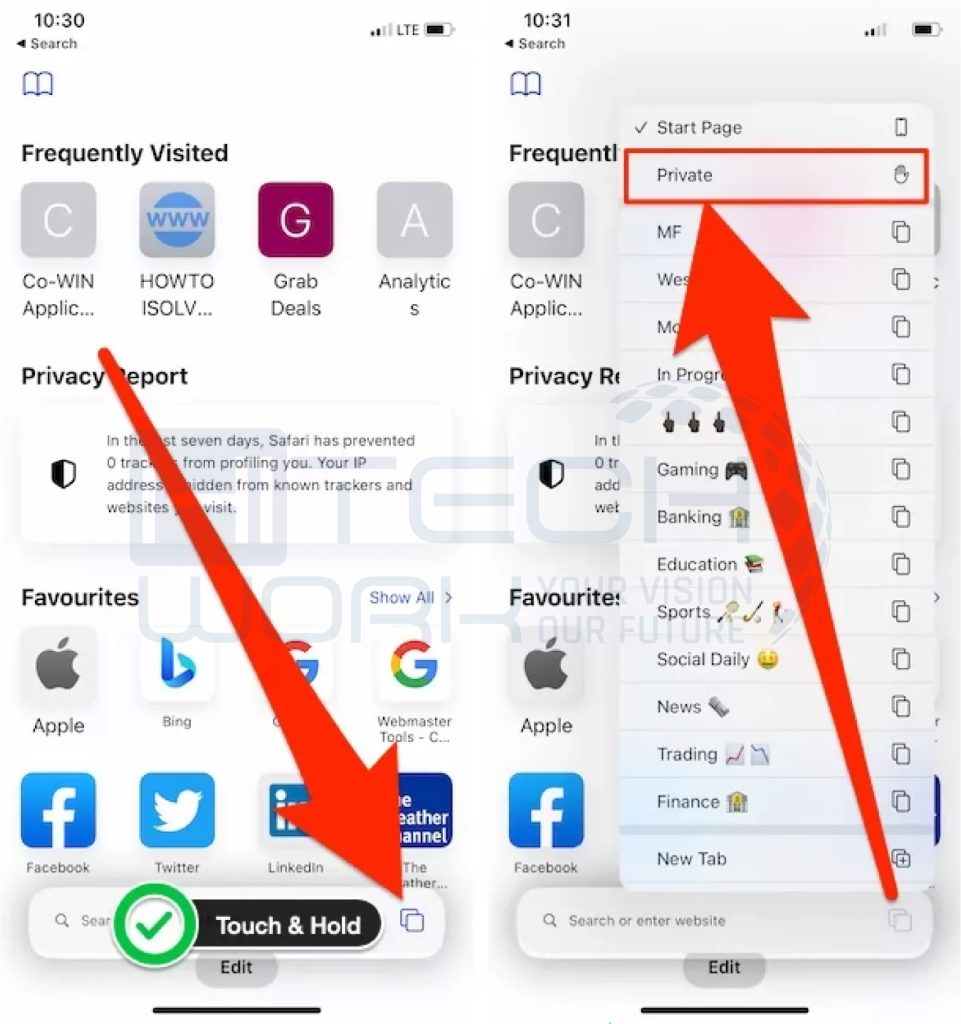
- Once the private mode is off, Safari will start tracking your Cookies and store cached details from sites. However, if needed, you can remove caches, web data, and cookies from your iOS browser.
What is Private Browsing Mode?
It is a great feature that conceals your internet activity from anyone using your device. When you use private browsing mode, your password, search history, and other browsing data aren’t saved on your device. It means when other users use your phone, they wouldn’t see what you did while browsing privately.
Is Private Web Browsing Really Private?
Private browsing conceals your search history and activities from other users who use your device. But it doesn’t mean that no one will trace your browsing history. Private browsing doesn’t conceal your activity from other party apps such as the sites you visit, hackers, the government, or advertisers.
However, most browsers disable tracking cookies in incognito mode, but they cannot block advanced technology tracking techniques such as browser fingerprinting, which can detect you accurately. Further, it also doesn’t hide the IP address, which is another way to detect your identity.
FAQs
Q: How to turn private browsing off on iphone 6?
A: Here’s a step-by-step guide to disabling private browsing on Safari:
- Launch the safari app.
- Choose the Tabs icon and then Private from the left of the screen.
- Make sure to turn off the private browsing mode by clicking on Done.
Q: Can you remove private browsing from iphone?
A: If you wish to entirely disable the private browsing feature by allowing the safari restrictions. Here’s how to do it.
- Go to the settings and launch General.
- Choose screen time, and then tap on the Restrictions option.
- Next, tap Enable restrictions, type the password, and always remember the passcode.
- Move down to find websites and select “limit adult content” to turn on a web filter in Safari.
- It will completely remove private web browsing in Safari on your iOS.
You will not see the private option in Safari, as it was completely disabled from the browser.
Q: Can private browsing be traced on iPhone?
A: Yes, private web browsing can be traced easily, as Safari private browsing only lets you visit sites without accepting cookies and doesn’t record your search history while in private mode. But, still, you can be tracked even after using private browsing.
Final Words
Private browsing is a helpful feature that allows you to securely explore the sites without accepting cookies or making an entry in the history. You can easily disable the private web mode in Safari by following this guide.
Hope this article on how to turn off private browsing mode on iPhone will assist you.





