Reduce image size without losing quality is not an easy task for those who don’t know much about image editing. But it’s an easy task using some image size reducer tool. You can use Microsoft Windows XP’s built-in photo resizer, an independent software editing program, or a free online photo resizing website to resize a JPEG.

If you have ever tried to send a large number of photos via email or upload them to an online photo album or website. You have probably noticed that the large sizes of these files can cause problems with emails that are too large to send and files that take a long time to upload. Fortunately, there are many ways to resize a photo and make it a more manageable size. Reducing the image size is now a kids play. Just upload the file that you want to reduce and its smaller version (with reduced size) in seconds. Just download that reduced size image and use it where ever you want. In today article, you will learn how to reduce image size without losing quality.
How Large Size Image Increase The Loading Time and Size of Page
Large files can significantly slow down your Website. large file sizes are often the reason for application crashes, slow down a website. Let me explain how large size image increase the loading time and slow down your website.
Let us consider a post which has near about 5 images and size of the each image is 1MB. Means the Total size of the Post is 5MB and plus the size of other file means near about 5200KB ( 5MB+200KB ). Now tell me, if you want to download a file which has size 5MB. How many time it take to download. Similarly, if the size your post is 5MB then how many time it take to open full page. That’s why Size the image significantly slow down your website.
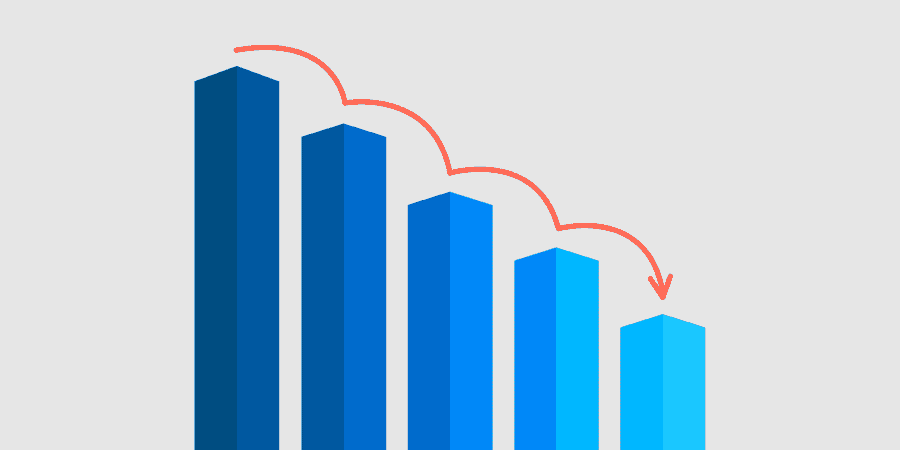
Some people do not use an image in his post to overcome this problem but this is the not solution of your problem. Image explain more than words. So we can delete the image from the post, but we can use a lot of image in an article, after reducing the size of the image.
How to reduce image size without losing quality
There are so many online websites where you can upload the image and reduce the size of an image. But here a found an awesome offline tool where you can reduce the size of image offline without losing its quality. you can download this Tool from my Online Digital Store and you can also create your own digital online store free. Where You can sell your digital goods. After download, the image reduces tool, install it.
- Open the tool uploads the image by clicking on the Open file and then click optimize file to reduce the size of an image.
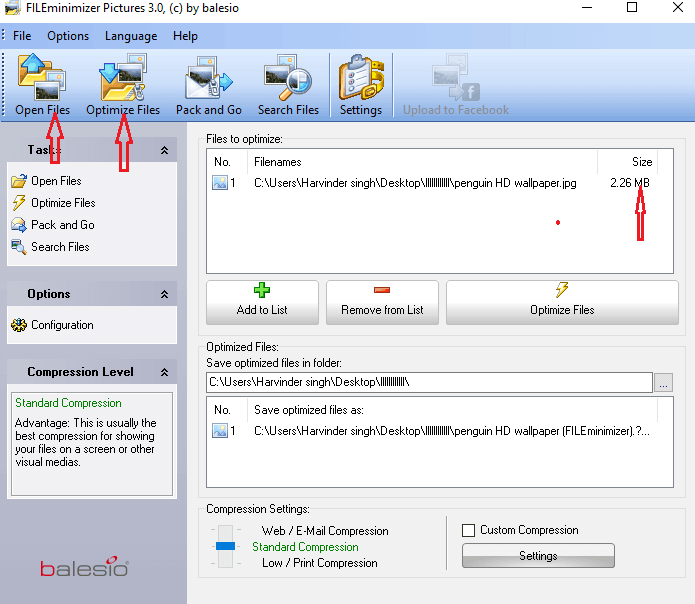
- See the deistical change in the size of image.
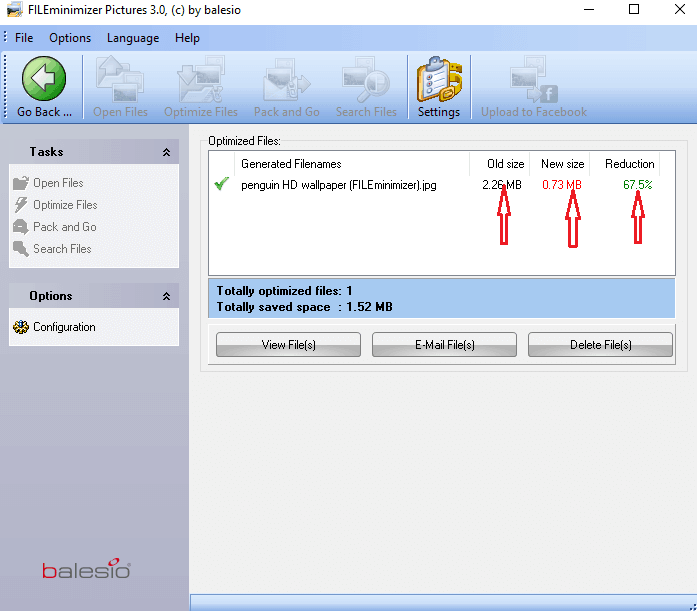
- See the image and find the change in the quality of picture and also check the size of the image in the property.
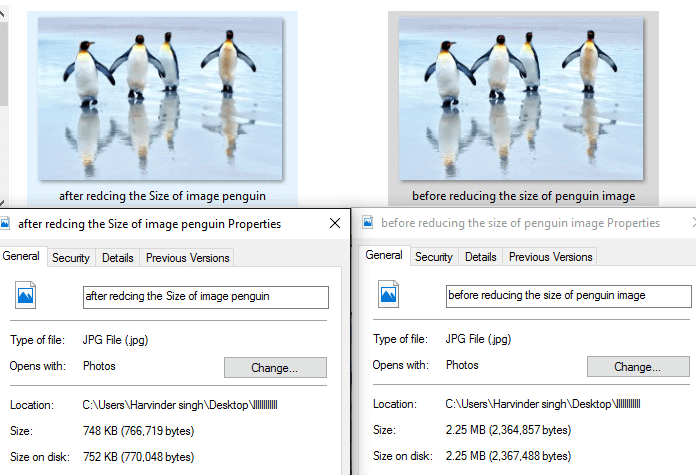
This size is not enough or good to upload on website. So how we can reduce the more size of an image without losing its quality. You can use AdobePhoto shop but it is little complicated to use, who are not familiar with the Photoshop. So here is an online photoshop website where you can reduce the more size of the image without losing quality.
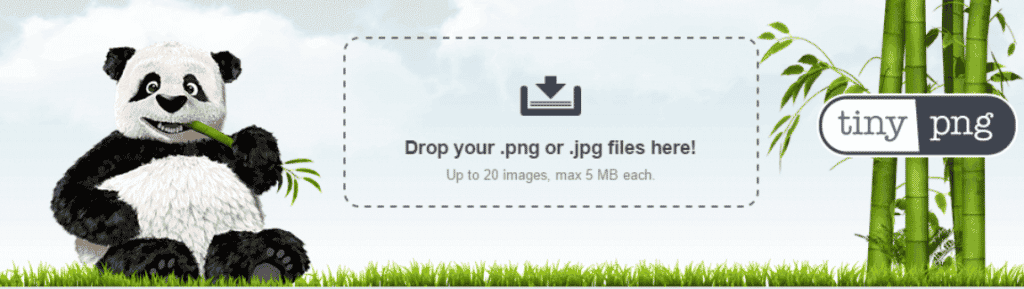
Tinyping.com is the online website where you can reduce the size of the image by just uploading an image on it. See the above screenshot the image size reduce 80% again.
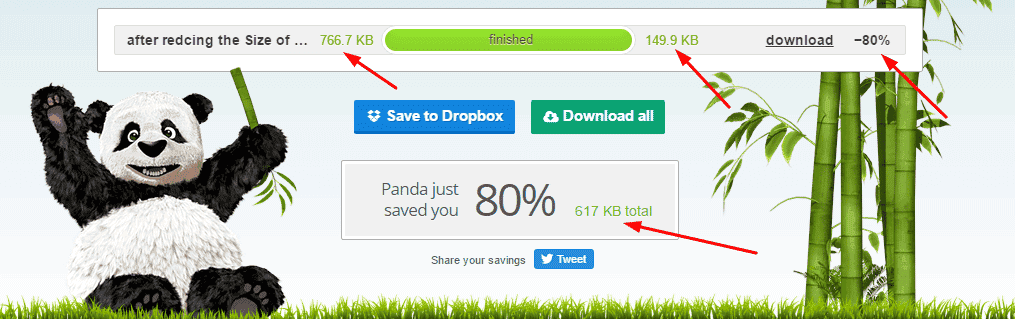
So this way you can reduce image size without losing quality.
Step Involve to Reduce Image Size
- Use Fileminimizer software to reduce the image size so that when you upload it on tinyping website it takes less time to compress and also save data.
- After reducing the size in fileminimizer Upload it on tinyping for batter result.
- Now if the size of the image still large and you are not satisfied with the size of image the again upload it on Tinyping
- Repeat the process until you not satisfied or tinyping are not able to reduce the size of the image.
- Now your Good quality and small size image ready to upload.
- Before uploading the image to the website make sure your an image are SEO optimized, So that Google Rank of your website increase.
Reduce The Image Size with WP Smush Plugin
If you already upload a lot of image without Reducing its size and now you can not fix it. So here is another awesome plugin called WP Smush Plugin. It is made by yahoo to reduce the size of an image. just Install it and active it. Whenever you upload an image to WordPress it automatically reduces the size of an image. But you have to manually apply this plugin to the image which is already uploaded to WordPress.
- Click on Wp Smush option under Media.
- And then click on Bulk Mush.
If you really like this post please share it with your friends, So that they can also take the advantage this post.
Also Read:- How To Write SEO Optimised Content In WordPress To Green All the light in Yoast SEO
If you have any problem or suggestion about reduce image size without losing quality please fell free to comment below.






