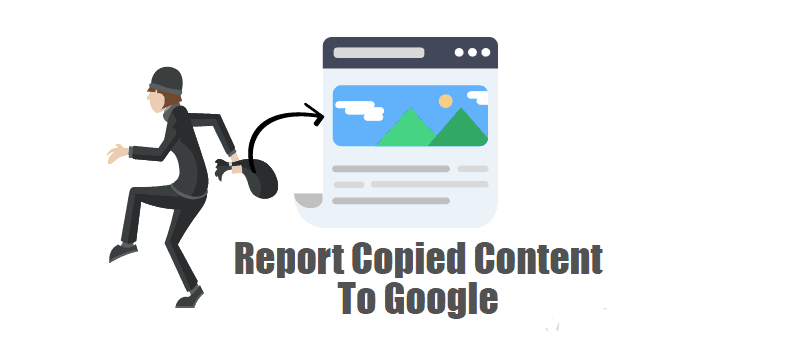
Protecting your content is more important than publishing your content. You’ve spent hours or day creating SEO Optimize content for your site and but someone steals your content just by doing copy and past.

In the world of the internet, stolen content is the biggest problem that every online businessman or company are facing today. If you found your content on the other website then what you can do? You will try to contact them and told him to Remove the content from the site. If they do not remove content, then what action you take?
According to Digital Millennium Copyright Act (DMCA), You can send a report copied content to google to de-index this website (or your copy content) from the search engine Or you can take action against the website owner.
There is a lot of company (website) those are running on the stolen content. To fight against them (internet thieves), you have to got to prepared. You most have the information about the copyright law, how to find the stolen content and what step you have to take (when you found your content on someone site) to prevent it from getting stolen again in the future.
Note: – I write this article when I’m Working on Backlink Audit, and I Found someone scraped my content. Then I think, I have to share this useful information with my audience to improve the website Quality.
Find Copy Content Using Webmaster Tool
There is a lot of another method to check the stolen content, But today I’m only sharing ” Webmaster Tool” method sometimes called “manually stolen content checking method”.
- Login Your google webmaster tool. If you do not have created webmaster tool account first.
- Go to webmaster DashBorad and then Click on Search Traffic>> Link To your Site.

Now your are a thing about the backlink coming to your site but I’m sure some of these links pointing to your site is not a Backlink. It is your content on another site.
Note: – Essentially any site that is linking to a lot of your posts that isn’t a social network, social bookmarking site, or a die-hard fan who just loves linking to you is potentially a content scraper. You’ll have to go to their website to be sure.
- Click on the domains to see, which page of your site they are linking or Scraper.

Note: – For the sake of explanation, here I select only one Domain to check the scraped content (I know this web site scrape my content when I’m checking my backlink profile). But you have to check all the domain one by one. Don’t worry this is one time checking. Next time you just have to check the latest backlink coming from the other domain.
- List of the article (URL) of your site which is mention on another site. Now Click on it.
- when you click, you will see the URL of the page where they mention my website (where scrape content is placed)

- Open this URL and check it. Is there, this website copy your content or not.
Note: – Some time People use Negative SEO, in which one website owner give you a low or adult site backlink to hurt your rank ( Read Benefit of link building for better understanding). If the website not copies your content but have a low Domain Authority and Page Authority (or Adult site, Gambling site), they can hurt your Website Rank. So it is better to delete this backlink as well.
Tip: – Side by side Create a bad Quality backlink list and use google Disavow Tool to break this Link.
See this website copy my content, by just changing the Tittle of my content.

How To Report Copied Content To Google
By using Digital Millennium Copyright Act (DMCA), You can complain against the site’s webmaster who is stealing your content by report copied content to google. Before Using this DMCA please try to contact the site owner to manually remove the page from the site.
After Your complaint, Google does not remove the entire site, they just remove the page from the search engine. But the content still is shown on the website. so it is better to request manually delete the page from the site contact the website owner.
Note: – Google is now pretty good to handle the scraper content (see Matt Cutt video how google handle copied content). If they recognize that the site is running on the scraper content they start de-indexing the whole site from the search engine.
Contact Website Owner To Manually Remove Copy Content
Many bloggers and webmasters owner have Contact page, Social Media Profile, or Email Address on their sites, so you can use this email to contact them and ask to remove Copy content.
Use This Email Template: –
Hi “Name”,
My name is “Your name” and I’m the Founder of “example.com”.
I’m working on Duplicate content of my website and I found my “Your Article Name” Content on Your site with name “Scraped Content name”
Your website links: “Where copy content place”
I’m kindly Requesting you to place Remove this content from your site
Note: – In future, If I found any of my content on your site, I will sticky take action against you, according to Digital Millennium Copyright Act (DMCA),
Thanks in advance.
Wish you all the best with your website
When I send this message, I received message within a day, look at the reply

Actually, she changes the post, means replace my content with someone else. So, I send again a new message with evidence that I collect before email her. In my case, I removed my copy content from the web very easily. But in case, If they do not reply you or not delete your content then feel free to Report Copied Content To Google by using DMCA notice.
Before making the Request: – Collect the evidence of Your scraped content like full page screenshot (use Url to pdf converter or Full page screenshot ), Publish date of your and scrape content, save the URL of the scraped content in txt format.
- Login to your google account and then Search Google Copyright Removal page

- Fill the necessary information,
In the first Box;
- Enter the details about yourself
- Mention, the content truly written by You.
- Tell which type of data (text or image) they copy from your site.
- Also mention, you try to contact them but they do not delete the page or not reply my message.
In the box second;
- Name of the website where you found the content and
- the URL of the page, where your content is placed,
In the Third Box;
- Name of the website where original source is placed
- URL of the original source

Enter your name and date, and click the submit button.

After Making the Request
You will get an automated response from the google when your fill the form.
Note: – Google will not contact you to tell you what they did about your request (whether they removed the infringing content or not). Keep an eye on the search engine rankings for that scrap content and you will notice when it suddenly vanishes.

Use Google Alerts To Protect Your Content
If your update a post on the daily base it is very difficult tot track the stolen content. So after Report Copied Content To Google use google alert to check the stolen content on the internet and get the notification about it when google finds related content.

You simply need to go to the Google Alerts website,
- Put in a portion of your article,
- choose what types of websites should be searched, and
- then provide your email address so Google can contact you with the results.

You can create as many alerts as you like and adjust the settings to be notified on a daily, weekly, or “as it happens” basis. So, In this way, you can Report Copied Content To Google to remove the page from the search engine. In the upcoming tutorial, I will show you some online tool to find the stolen content and how to protect the content.
Recommended Post
Remember to share this post with anyone who might benefit from this information, including your Facebook friends, Twitter followers and members of your Google+ group! And also Support Us By Liking Our Facebook, Twitter, and Google+ Page.
If you have any suggestion or problem about report copied content to google please feel free to comment below.





