
One of the great things about WordPress is that storing your content in a relational database allows you to create logical groups of content. In a standard WordPress website, this grouping is done through the WordPress categories vs tags taxonomies.

Taxonomy is one of those words that most people never hear or use. A taxonomy is a way to group things together.
Without categories vs tags, a website is simply a loose collection of content. Designing a logical system of categories and tags before you begin publishing content will help you maintain a clear structure — your site will be easier to navigate and offer a coherent user experience.
In this Tutorial, we will learn the basic difference between WordPress categories vs tags and how you can SEO Optimize it and talk about some basic questions like;
- Can I add one post to multiple categories or not?
- How unoptimized category and tag hurt my SEO Ranking?
So, let’s we start.
What is WordPress category?
A Category is one of the pre-defined taxonomies in WordPress. It is used to sort and group content into different sections.
In WordPress, every post must belong to at least one category, and every post can belong to as few or as many categories as you like. If you don’t select a category for a post, it will automatically be filed under the category named, “Uncategorized,” which makes no sense.

Check the below screenshot and see the red arrow. If you just install the WordPress, you have a one default prewrite Post “Hello World” and this post automatically add in the Uncatogery of the WordPress category.
If you just install the WordPress, you have a one default prewrite Post “Hello World, ” and this post automatically add in the Uncatogery of the WordPress category.

Note: Uncatogeryrized Category is a WordPress default category, and you can delete this or set another category to default category.
Categories are what’s known as, “hierarchical taxonomies,” meaning they can have parent-child relationships.

Suppose, you open a store about the clothes. Where you are selling shirts, t-shirts, graphic tees, pants, dresses, skirts, socks, shoes, boots, blouses, etc.
This is where you would typically organize your clothes into main groups,
- Male clothes
- Female clothes
If you’re an extremely organized person, you may have organized them further, into subcategories, For example
- Male Clothes
- Shirt
- Undershirt
- T-Shirt
- Polo T-Shirt
- Henley T-Shirt
- V-neck T-Shirt
- Striped T-Shirt
- Shoes
- Shirt

Now, you get an Idea how to categorize your content.
What is WordPress Tags?
The Tag is another WordPress taxonomy use to organize content in the WordPress. Tags are non-hierarchical in nature, meaning they have no relationships to any other tag like a WordPress category.

To see how this works, We stick with the same example.
In the back of your clothes, you find the tags. These tags tell the information about the clothes, for example
- Material used to make it
- How to Wash clothes
- Where the product is made.
All of this info is relevant, but you would never organize them based on any of it. Just imagine a closet where you have a selection of cotton, another for acrylic, or you organized your clothes based on country of origin.
It would make no sense. But, these tags still matter. When you wash your clothes, you bundle similarly tagged items together.
You would also check to make sure you never wear wool and linen together, as it creates static electricity.
So this is what tags are all about.
Difference Between WordPress Categories Vs Tags
To understand the difference between WordPress categories vs tags, it’s helpful to think of your blog as a book.

Categories work like the chapters of a book. All of a book’s content is organized into chapters.
Looking at the title of each chapter will give you a good idea of the topics the book covers and how it’s organized. If the book author or editor wanted to change, add, or remove any chapters, it’d be a pretty big structural change for the book.
Similarly, if you delete the category, suppose have 20 article in it, that is a big change on your site. Because when you delete your category your, all article will be added in the default category or category you selected.

Tags work more like the book’s index. Indexes are a much longer list of more specific topics the book mentions. If a topic is in the index, it’s probably covered in more than one area of the book.
A book’s index is usually much longer than the table of contents, and adding or removing an item doesn’t affect the structure of the book.
So this is the basic difference between WordPress categories vs tags.
How To Add Category And Tags in WordPress
You can create category and tag during writing the post on your right-hand side under WordPress Post Screen

But, if you want to add SEO optimised Category and tag, then you can add this under Category Tab and Tags Tab on the WordPress Dashboard Area.
- Click on Post >> category. Provide a name for that category and add a Slug, which is actually the URL of your Category.
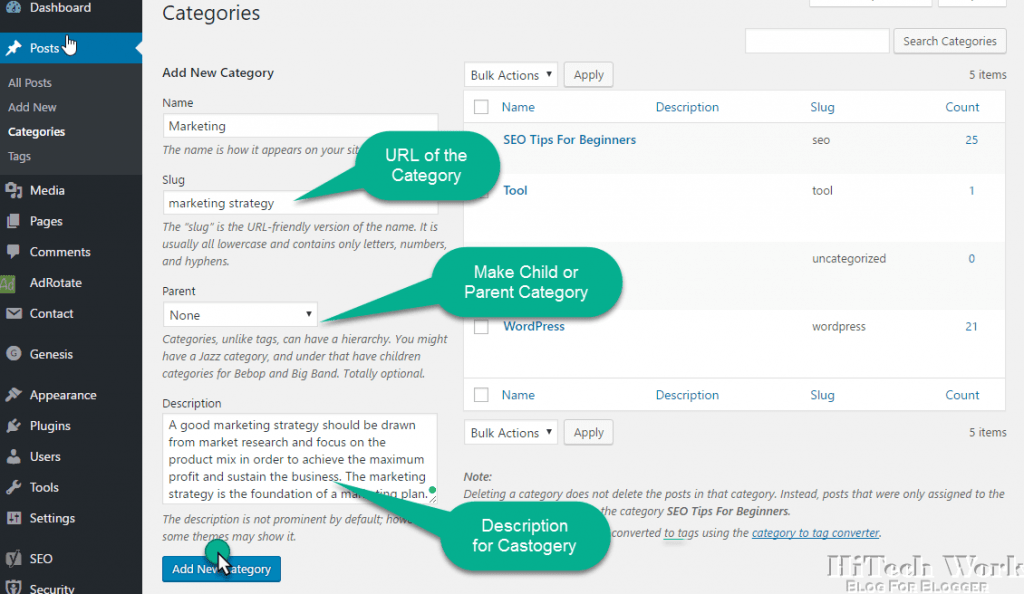
Note: Make Sure this URL is SEO Friendly.
You can also create a subcategory by selecting its Parent category from parents Option.
- Categories can be edited or deleted under the same tab

The same process is used to add the Tag, There is no difference between them, like URL, Description, Name, etc. You can add Tag During the content writing or Add tags manually Under Post>>Tags Tab.
How To SEO Optimize Category And Tag
Optimization of the category is very important for Search Engine Optimization.
Maximum time blogger does not do anything with the category that is the biggest mistake, and this thing can hurt your rank in future.
I already explain why we need to remove the category and Tag from the search engine. But here is an again little introduction who are not familiar with the Optimization of the category.
Sometimes category creates a duplicate content due to a sub-page of the category. For example,
The main category is like “CategoryA” and the sub-page of the category is like
- categoryA1
- categoryA2
- categoryA3
1,2,3 at the end of the page create a duplicate content, like copy1, copy2, copy3 and Google don’t know which URLs are original.
So, google randomly select one and rank it. Too many duplicate contents mean low Authority Domain.
Here is a process that you have to follow to optimize your category and Tag. I’m using Yoast SEO Plugin to Optimised my site for SEO.
- Activate this Plugin on your website and Click on SEO >> XML Sitemap.
- Now click on Taxonomies and do the setting as shown in the below screenshot.

- Now Go to Setting SEO>> Title and meta >> Taxonomies and Noindex to the category and tags in Yoast Plugin

How To Convert Category Into Tag
As for usage, there are no restrictions, and you can have as many categories as you want. However, categories in WordPress are like broader sections of a website while tags are like keywords. Sometimes you may want to change your categories into tags or tags into categories. To do that,
Sometimes you may want to change your categories into tags or tags into categories. To do that,
- Go to Tools » Import and click on Categories and Tags Converter.

- A pop-up window will open asking you to install the importer, Click on the Install Now button.
- Once the importer is installed click on Activate Plugin & Run Importer.
Can I Assign One Post To Multiple Categories?
You might read on other Websites that assigning posts to multiple categories can hurt your SEO. Some say that you can get penalized for duplicate content because of that. I believe that statement is not entirely true.
First of all, don’t get lost with SEO.
Remember the purpose of sorting your content efficiently is to help users find it. For example:-
If your blog has three categories “Advertising, Marketing, and SEO”. Your posts often tend to fall into multiple categories. Perhaps you need an umbrella category for all three?
Maybe they should all fall under Business? Or you can have one category called Advertising & Marketing. Then have SEO as a sub-category for those.
There are no SEO benefits to adding the post into multiple categories. If you think it helps your users, then you are more than welcome to add one post into multiple categories.
However, if you see this becoming a regular issue, then you should consider restructuring your categories.
Maybe some of your categories need to be tagged as we discuss above Or maybe they should be subcategories of one major category. It is mainly about making the user experience better.
Note: Sometimes category creates a duplicate content issue and moves your website towards the Google penalty. Remove category from search engine to reduce the risk of Google penalty is important. 40 out of 100 website penalize due to duplicate content.
Conclusion
You can think of categories as boxes into which content is sorted and tags as labels on each piece of content — a tag list is an index of those labels so you can find related content no matter which box it’s stored in.
I hope that this article helps clear any and all confusion when it comes to the topic of WordPress categories vs tags. We would love to hear your thoughts on this matter.
- How do you sort your content?
- What best practices do you follow?
Remember to share this post with anyone who might benefit from this information, including your Facebook friends, Twitter followers and members of your Google+ group! And also Support Us By Liking Our Facebook, Twitter, and Google+ Page.
If you have any suggestion or problem about WordPress categories vs tags please feel free to comment below.





