How to follow everyone you follow on Instagram on Threads? Instagram is a powerhouse platform for sharing photos & videos, connecting with friends, and engaging with diverse communities. Within the Instagram ecosystem, a new standalone app called Threads microblogging was launched in July 2023 and reached popularity with users’ attention, with 10M Meta Threads users in 7 hours. This connectivity will make you stronger and bump what you want, as your all million Instagram followers will invert on your Threads. Therefore, this guide aims to provide you with a step-by-step walkthrough on how to follow everyone you follow on Instagram on Threads.
Related: Why do you need an API to grow your business?
WHAT YOU NEED
- Phone
- Downloaded Threads app through iOS or Android
- An Instagram accounts
Key Entities
- You can only follow up to 150 people on Threads.
- If you unfollow someone and then re-follow them, you will have to start from scratch in terms of your conversation history.
- If you block someone on Meta Threads, they will not be able to see your Stories or messages and will be removed from your “Followers” list.
How are Threads Connected to Meta & Instagram?
Threads is a tightly integrated app with Meta and Instagram. This means that you can easily use Threads to connect with your friends and family who are also on Instagram.
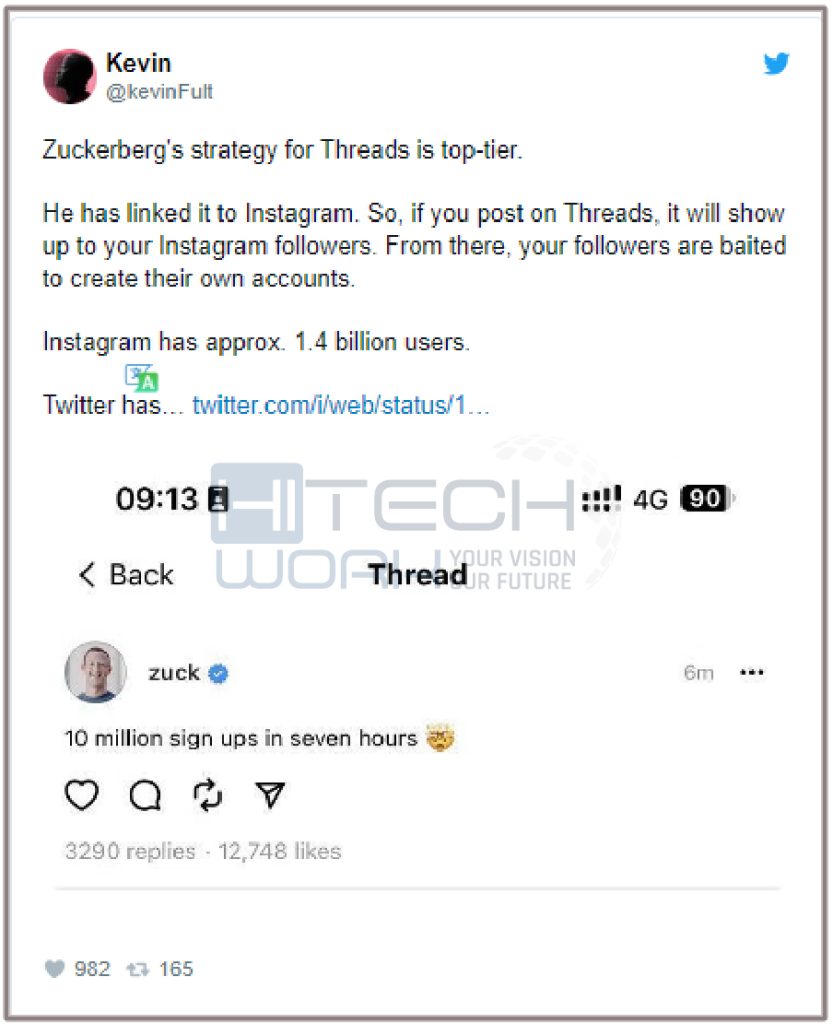
How to Follow Everyone on Threads from Instagram
Here are three ways to follow everyone on Threads from Instagram, and we will go through each of them in detail:
Method 1 – Tap Suggested Post
Following someone’s Threads account from the suggested post is the easiest way. You will notice that the suggested account will appear on your feed because Meta Threads think you may like that kind of content or profile.
Recommended: Why do strange badges appear on Instagram Profiles
So, if you want to follow suggested accounts, simply tap on their profile picture (plus sign) and then hit the follow button.
Method 2 – Use Search Bar or Search Icon
- Log in to the Threads app and tap on the search tab or search icon
- Tap on the search bar to find the person you are looking for.
- Once you find it, hit the follow button next to the username to start following.
Note: After tapping the follow button, it will convert into a following button if the Threads account is public. Moreover, if the Threads account is private, it switches to the requested button instead.
Method 3 – From Threads App Settings
- Open the Threads app and go to your profile page
- Tap on the hamburger menu
- Select the follow and invite friend option.
- Now choose the following accounts from the Instagram option and start following the accounts that you wish to follow.
How Do You Remove/Unfollow Someone from Threads

If you follow someone mistakenly on Instagram Threads and want to unfollow them. Here are two methods with a step-by-step guide:
Method 1
- Tap on the search icon at the bottom of the screen or tap the search bar at the top.
- Type the username or ID to find the person.
- Once you find the person, hit the following button next to their profile.
- Now, you will stop following them on Threads.
Method 2
- Go to your profile page
- Tap on followers and switch to Instagram on the following tab
- Now, tap the following button next to the username you no longer wish to follow.
Note: If you follow many people on Instagram Threads, it can be challenging to find a specific user. So, you can use the search bar or search icon to find any Instagram followers easily.
Editor’s Recommendations
- Twitter CEO Elon Musk Threatens to Sue Mark Meta Over Threads
- Why do Strange Badges Appear on Instagram Profiles?
- Nware Area51 Threadripper (Features and Specifications)




![How to Reverse a Video on Instagram? [2024 Ultimate Guide] how-to-reverse-a-video-on-instagram](https://www.hitechwork.com/wp-content/uploads/2024/03/how-to-reverse-a-video-on-instagram-1-218x150.webp)

