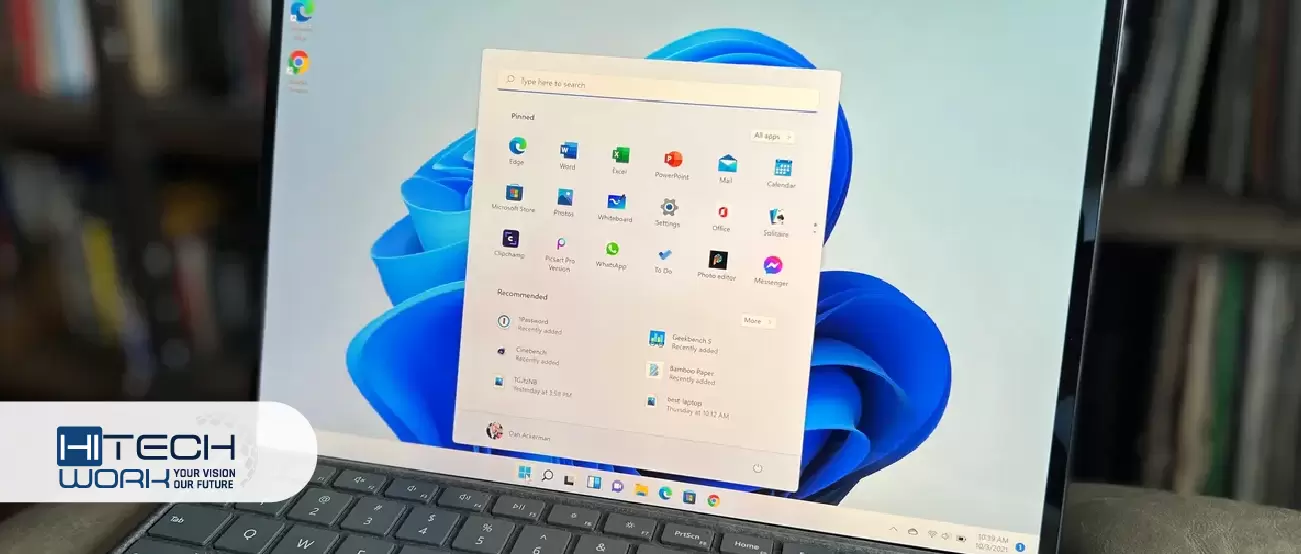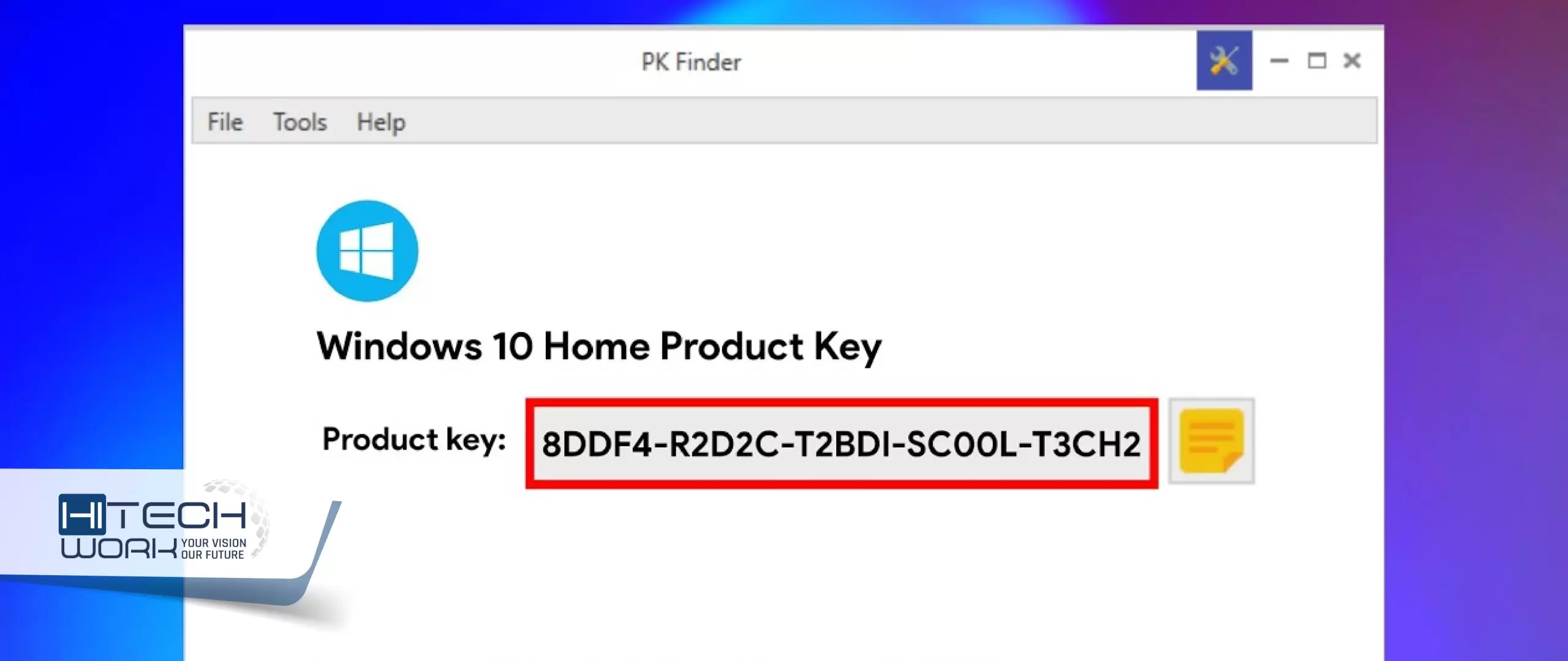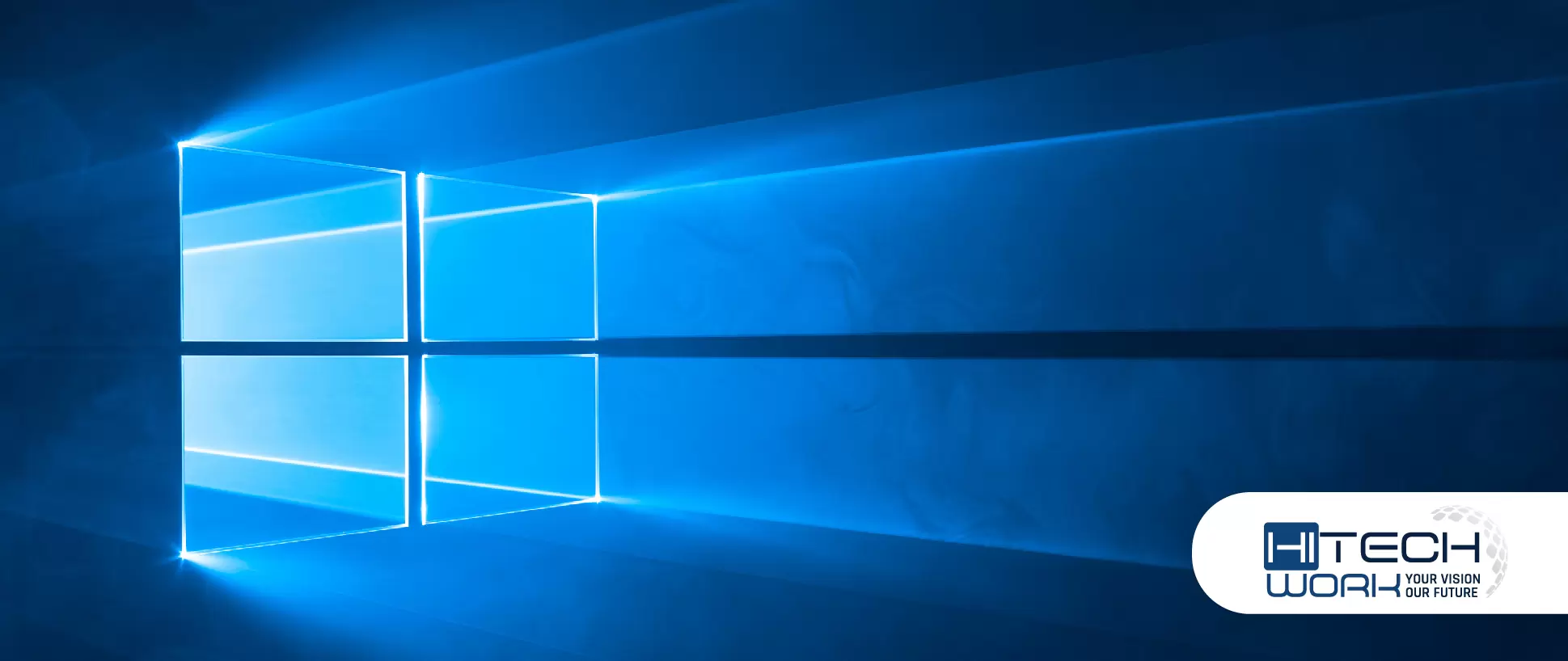If you have bought a new Windows laptop and are just getting started with it, then you have stumbled on the right blog. When you buy a new laptop, the first thing you need to do is install all the necessary apps on it so you can run it seamlessly.
In this article, I have mentioned a few essential apps that you need to install on your new laptop right away. While some of these apps will help you manage your files, better others will provide you some great entertainment. Let’s take a look at them:
Recommended: Windows Update Assistant For Upgrading Windows 10
1. Soda PDF
Soda PDF is an app that can help you organize your documents better. This app will allow you to transfer data from your old laptop seamlessly and help you eliminate the dead weight. Soda PDF allows you to edit, create and merge documents effortlessly. With SodaPDF Split, you can also cut the part of old documents that you don’t need to save more space on your PC. Apart from that, Soda PDF also offers you OCR, with the help of which you can convert your paper documents into digital text. If you don’t want documents flying around in your new laptop, Soda PDF is the app to go.
2. Google Drive
Google Drive is among the most popular apps out there as it can make your life easier in many ways. It is a cloud-based storage platform that allows you to store documents, images, videos, and other files on it. This means you won’t need a pen drive to move your files from one laptop to another.
You can simply upload the file on Google Drive and can access it anytime you want. The best thing about Google Drive is that not only it stores the file for later use, but you can also edit them online. Microsoft Office documents can be viewed and edited by multiple users at the same time, which comes in very handy in group projects.
Recommended: Windows 10x Now Supports Dual-Screen Mode
3. Norton Antivirus
Even though Windows 10 comes with its own firewall and security, you still need to install an antivirus to keep your laptop safe. There are thousands of different malware out there, and if you don’t have an antivirus program that is regularly updating, your laptop is more likely to get infected. That is why it is recommended that you install Norton Antivirus right after you have unboxed your laptop. Norton’s security will keep your laptop up to date and strengthen its firewall.
4. VLC
What fun is a new laptop if you cannot play music or videos on it seamlessly? Windows 10 has a couple of media players pre-installed, but let’s be honest; none of them are as seamless as VLC. If you want to watch videos or listen to music without any glitches or pauses, VLC is the best for you.
Similarly, if you are planning to put a movie DVD into your new laptop, VLC will provide you a great experience. It is a free app, and you can install it within a few minutes.
Recommended: How To Optimize Windows 10 Laptop To Run Computer Faster