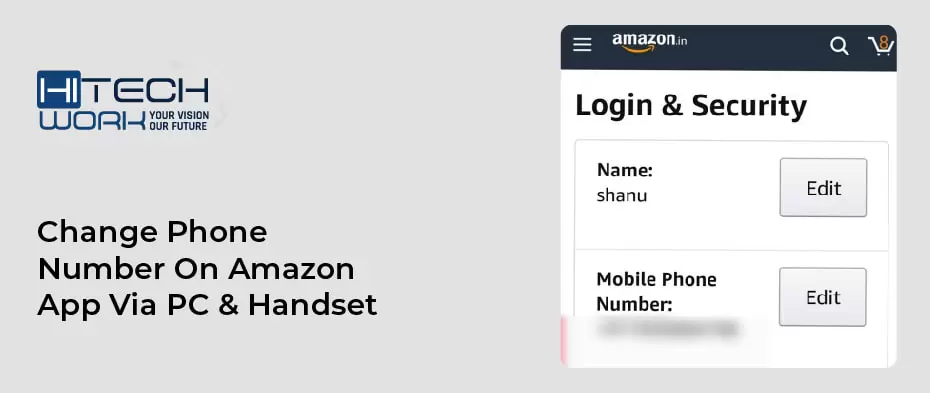Are you struggling with changing your old phone number and trying to put the new one and don’t know how to do that? In this guide, we will help you change a phone number on amazon and come up with this juicy guide.
Amazon is the world’s largest retail market that provides fabulous delivery and awesome customer service and is also customer friendly. You might also own a business or customer account on amazon. If so, you should be aware that providing a phone number to this platform is mandatory for both customer/business accounts. Reasons for changing phone numbers depend upon your will, and there could be a couple of reasons which make you change the number.
This Amazon application mainly focuses on giving relief to its customer rather than putting a burden on them. That’s why the user interface of amazon doesn’t bother you too much, although changing a phone number process is easy and unpretentious on amazon. So please stick with us till the end to learn the ongoing process of changing a mobile number on Amazon.
How To Update Your Mobile Number on Amazon Via Desktop?
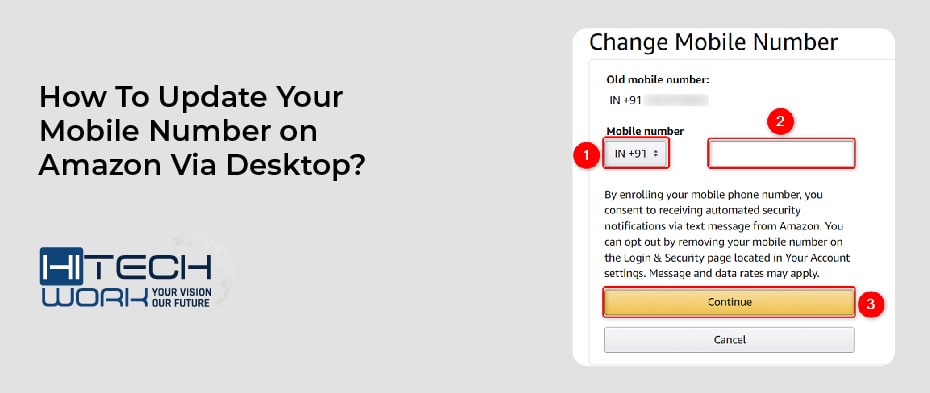
If you are a frequent user of amazon, then you probably know how user-friendly Amazon it is. Unlike its growing popularity aspected ratio of increase in a circle of amazon be possible in the coming decade. Many people thought that changing the phone number information on amazon would not be easy. To erase this mind fear, we will tell you the method which helps you change the phone number details on amazon both on your mobile and desktop, so keep in tune with us.
First, we’ll hit a go towards the desktop side, so follow the procedure to do it on your desktop.
1. Sign In Amazon Account
Head over to your desktop and open up any browser. Type amazon.com URL varies on which country name you create your account. Then in the upper right corner, an option shows “sign in.” choose your country flag and sign in by entering your username and password.
2. Select Login & Security From The Account Settings
Now, after you sign in, you’ll see your Amazon account name in place of the sign-in option. All you need to do is tap on your name option then it redirects you to the list of multiple options. From there, select “your account.” The next window will appear with 10 options. Select “Login & security” and open it.
3. Edit Your Amazon Phone Number
After tapping at the “Login & Security” options related to changing information shows on the screen. With every option is an edit button. Click on the edit button of the “mobile phone number.” Follow the on-screen instruction and change your phone number.
These steps cover “How to change amazon account mobile number on desktop.” In the next steps, we’ll explain the process of changing the mobile number of an amazon account on a mobile application.
Can I Change Amazon Phone Number Details on My Handset?
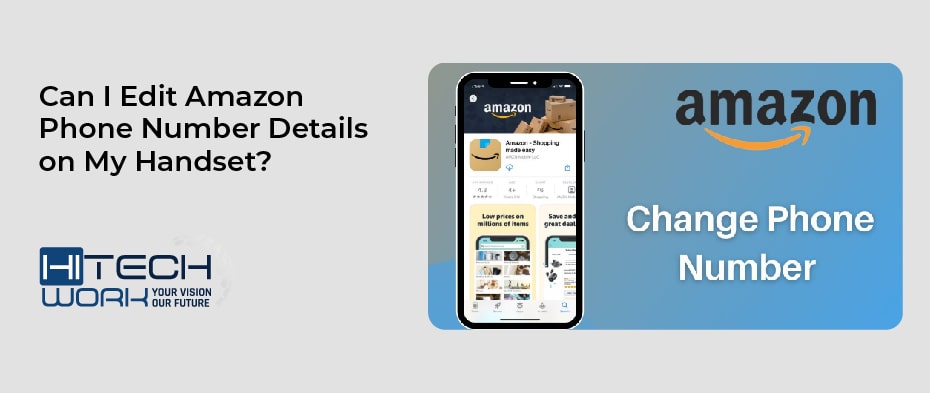
Changing the phone number information on your phone is similar to the desktop edition of change. But there is a slight difference when it comes to the interface of mobile and desktop. A Desktop’s large screen will show more options if compared with the phone because information squeezes into a small screen on a mobile device. Therefore, mobile doesn’t provide many options. But still, we try to figure out possibilities that make our work done quickly.
1. Open Your Amazon App & Sign In
Pick your smartphone and check out your amazon application and open it. Sign in by putting in your email address and password.
2. Go To The Settings Menu
The setting option resembles “three horizontal lines.” You will find this option at the bottom right of your amazon mobile application. Taping that option gives you several other options. Select your account and then Login & security and dig in.
3. Change Amazon Phone Number Details
The mobile phone number shows the same as on the desktop. There is an edit button on the right side of the mobile phone number. Click it and follow the instructions on the mobile interface that will change your number after then.
Is this Necessary to Provide the Phone Number to Amazon?
Yes, it’s mandatory! Across the globe, there are dozens of digital service provider companies out there who demand to provide a phone number because it’s their policy. The same situation with amazon too. Although you can also log in to your Amazon account using Gmail, the system asks you to provide your phone number too. But on behalf of this, what benefit do we get if we provide our number to amazon? The benefit you get is you can log in to your Amazon account with your phone number instead of Gmail.
Do I Have A Right To Change Payment Details On Amazon?
Just like we said before, that amazon is very flexible when it comes to changing information. So definitely, you can change your payment details on amazon by going to your account page settings, selecting your account from there, and then going to your Login & security. Afterward, head to the mobile phone number option & edit it from there. Amazon is much easier compared to other platforms, although it’s the world’s number 1 market and needs to be user-friendly.
Can I Change My Amazon Account Email Address?
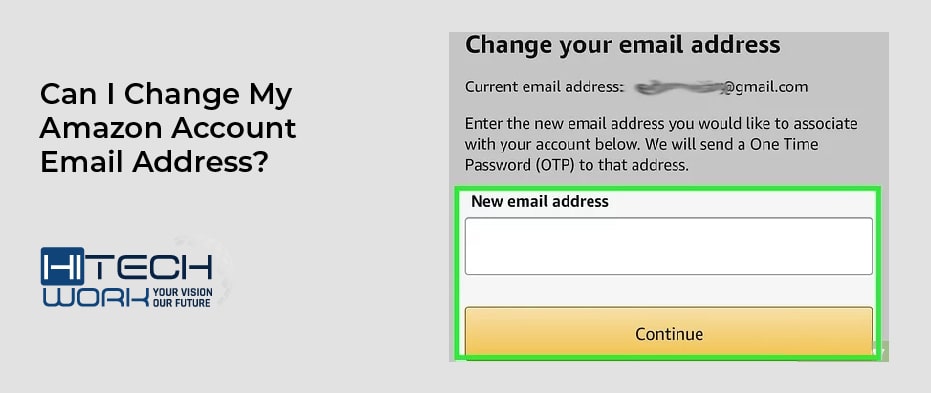
You can change your Amazon account phone number just like your email address. They are both similar but slightly different in accordance with the patterns of change. So, updating the email address is not rocket science; now, you can do it here.
- Select your account option from the settings.
- Then head over to the option Login & Security. A list of different options appears.
- There is an option related to changing the email address shown with the edit button. Click on it and change your email following simple instructions.
How Can I Contact Amazon for Further Query
You can use 2 methods to put your inquiry on amazon regarding your problem. The first one is to go to the amazon website, and contact information is given at the bottom of the page. Then you need to call them at the number to resolve your problem. Another way is at the website’s bottom page option of “contact us.” Click on it and submit your written scenario or live chat inquiry there.
In A Nutshell
If you’re an entrepreneur of the digital world, then changing pieces of information on platforms will be a daily routine for you. And most of the giant whales boost their other businesses from amazon’s business. That’s why keeping amazon updated is the core need of entrepreneurs. This article describes the method of change amazon phone number, although changing another sort of information is also easy depending on what type of information you want.