
If you are searching for questions like “Why is my X Twitter account locked? How can I unlock my Account? How long will my Account take to unlock?” Well then, search no more. Though we all know we can view Twitter (X) without an account. But it is good to get your account back without limitations, right?
We have collected all the answers to all your queries in this article. Twitter “X” updates almost daily with new features, guidelines, and privacy policies. If any of the X users try to break any of these rules and limitations, their Account will end up in X jail, meaning that their Account will either be suspended, shadow banned, or locked.
Twitter Account Locked: How to Unlock a Twitter (X) Account
If your X Twitter Account locked then here are some ways to escape the X jail. Firstly, you have to look for a message saying, “Please verify your account.” You will have to choose one way to verify ownership of the Account through smartphone, email, or reCAPTCHA.
Verify your Twitter (X) Account by Phone to Unlock your Locked Account

To unlock your Twitter (X) account on your phone, first verify your account and follow the steps mentioned below to get your Account back.
- Log into your X account.
- Find the message that says, “Your account has been locked.”
- Now select the option “Start.”
- Then, enter your phone number. You must know that the phone number will be associated with your Account.
- Twitter (X) will then send you a verification code through a text message or a phone call; this can take a little time.
- Finally, when you enter the verification code, tap Submit to unlock your Account.
Verify your Twitter (X) Account by Email
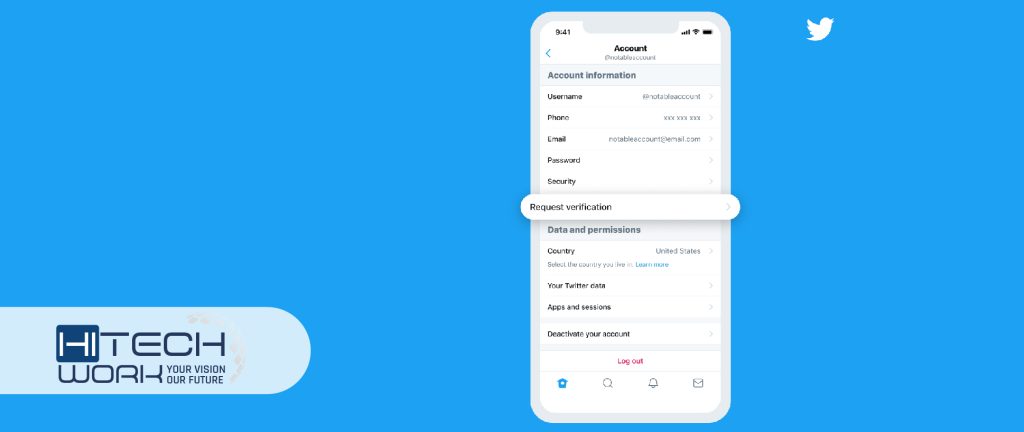
- Log into your X account.
- Now select “Start.”
- Then select the Send email to start the verification process.
- Next, go to your email inbox, and will receive a Twitter (X) verification code.
- Enter the verification code and select Verify to unlock your locked X account.
Verify your Account by reCAPTCHA.
Twitter (X) can sometimes lock your Account if the app thinks you are violating its rules. They can then pass your reCAPTCHA test to check if you are not a robot.
- Log into your X account.
- Now, look for the message saying, “Please verify your account.”
- Then select Start.
- You might see a pinwheel or wait cursor while the captcha test gets completed in the background. You don’t have to do anything.
- When X confirms you are not a robot, select the Continue button on Twitter to unlock your account.
Difference Between Suspension, Shadowban, and Locked Twitter (X) Account
Still wondering about the difference between all three of these, to learn what can be a reason behind your lost account.
- Twitter (X) Suspension: Suspension means the Twitter (X) account is disabled completely and permanently, which means no one can see your tweets. If you have violated X policies, all your previous tweets will be hidden from Twitter (X) users.
- Twitter (X) Shadowban: Shadowban limits the reach of your Account and your tweets without having to ban it; this mostly happens because of sensitive content issues. Once you are shadow-banned, your followers cannot see your replies on their tweets.
- Twitter (X) Locked: A Twitter account locked means it has been temporarily limited if you exceed the terms and conditions policy. An example can be the app’s age requirement policy; children under the age of 13 are not allowed to use Twitter (X), which can lead to a lock.
How to Fix a Limited and Restricted Account
Twitter (X) account restrictions may vary. Remember, whatever the cause, you will receive a direct message or email explaining why your Account has been limited.
Here are some of the examples that are actually for the restricted users:
- First, verify your email.
- Then verify your phone number or add a number to your Account.
- Delete all the tweets that you think are violating Twitter (X) guidelines.
- Then, you have to change your password.
- Lastly, submit an appeal using the official form.
Twitter (X) Accounts Limitations

Twitter (X) has a different policy than many other social media platforms; therefore, Twitter (X) has many limits, which are specially designed to limit abuse and improve the system’s quality. Some limits on your locked Twitter (X) Account can last an hour, and others can last a day. These are some limits that we can know about:
- You can post 2400 tweets per day. (Also, the limits can be broken into semi-hourly limits).
- The limit of Direct messages is you can send only 1000 DMs daily.
- The limit of following someone is you can make 400 followers per day. (The following limit is lower than other limits).
If you are following 5,000 people, you will face more limits on following. Twitter (X) API (Application Programming Interface) has an hourly limit, which means how much an app can be used each hour.
Many other limits are also part of the Twitter (X) API, from tweet interactions blocking and unfollowing. If you reach or exceed certain limits, the signal will trigger actions.
Things that could get you in Twitter (X) jail
- Tweeting something criminal on your Account.
- Using your Account to send malware and phishing links through DMs.
- Or you post extremely pornographic or illicit content.
- A user is trying to impersonate a user of another account.
- User tweeting spam.
- Posting fake information about trending and serious topics.
- Tweeting fake stories about politically hot topics.
- The account user is attaching offensive hashtags to their tweets.
- Exceeding the limit of following people more than 400 per day.
FAQ’s
Q. How do you get in the Twitter (X) Jail?
Twitter (X) has some rules, and if you break them, if a Twitter employee detects an issue with your Account, they will put you in Twitter (X) jail, which means Suspension, Lock, or Shadowban of your Account.
Q. What rules should I follow to avoid suspension of my Twitter (X) account?
If you tweet something criminal, send a malware or phishing link through direct messages, post pornographic content on your Account, or try to impersonate other accounts, these risks can take your Account into Twitter (X) Jail.
Q. Can I get my suspended Twitter (X) back?
Getting your Twitter (X) account back might be possible if it was mistakenly suspended. You will have to follow some instructions given by Twitter (X). You can find them by visiting Twitter’s Help Centre.
Q. What should I do if my Account is shadowbanned?
Yes, you must stop your social activities for 3 days minimum. Don’t post anything. Don’t tweet about anything limiting your account engagement. Remove all the old tweets you think might be violating the terms.
Q. What if I forget my Twitter (X) password?
You can reset your password to log into your Account; however, if you keep entering the wrong password, the Twitter (X) authority will lock your Account as it may be a malicious activity. In case of spamming, one must use two-factor authentication.
Conclusion
X is the most famous text-based app; it allows users to post videos and pictures and has billions of users worldwide. With its new terms and policies, one has to be careful your account will be locked forever. All the fixes mentioned above can help you with your (X) Twitter account locked. However, to avoid locked account risk, you must avoid suspicious activities on social platforms.





